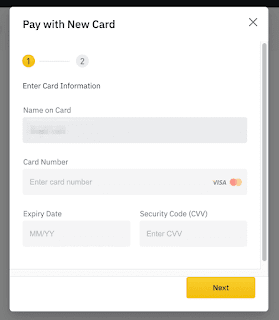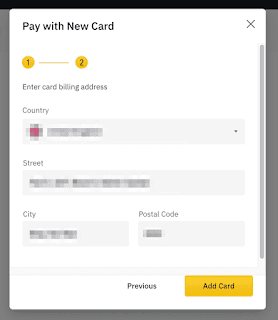You must first purchase cryptocurrencies in order to engage in trading. The Binance homepage offers several methods for purchasing cryptocurrencies, including Credit/Debit Card, Cash Balance, and P2P.
Make sure you have finished the identity verification before beginning.
How to purchase crypto using a credit or debit card
1. After logging in, select [Buy Now] from the homepage banner of the Binance website.
2. You can select to purchase cryptocurrency using different fiat currencies. When you enter a fiat amount, the system will automatically calculate the equivalent amount in cryptocurrency. Tap [Continue].
4. Comply with the directions and enter your card details.
How to purchase crypto using your cash balance
1. After logging in, select [Buy Now] from the homepage banner of the Binance website.
2. The system will automatically display the amount of cryptocurrency you can get after you enter the desired amount in fiat currency. Choose [Continue].
3. Select "Cash Balance" and then "Continue."
Please be aware that you will be directed to the [Deposits] page to make a deposit if your account balance is insufficient.
4. Before confirming your order, please review the payment information and fees. If you don't, the amount of cryptocurrency you can receive will be recalculated using the current market price. Click [Refresh] to view the updated order total.
Tags:
Binance