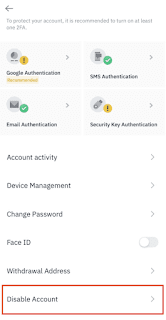If you see any suspicious activity, you can disable your Binance account in a few different ways.
1.Start the Binance app, then select [Account] - [Security] - [Disable Account].
Tap [Disable Account] after carefully reading the reminders.
2. The website also allows you to deactivate your account.
On Binance.com, sign in to your account and select [Profile] - [Security].
After carefully reading the reminders, click [Disable this account].
3. To temporarily disable your account, look for the following emails from Binance in your email client and click the [Disable your account] button.
- [Binance] Password Reset
- [Binance] Successful Login
- [Binance] IP Verification
- [Binance] Authorize New Device
- [Binance] Reset SMS Authenticator
- [Binance] Reset Google Authenticator
- [Binance] Confirm Your Withdraw Request
Consider the email sent to notify you of an IP change: